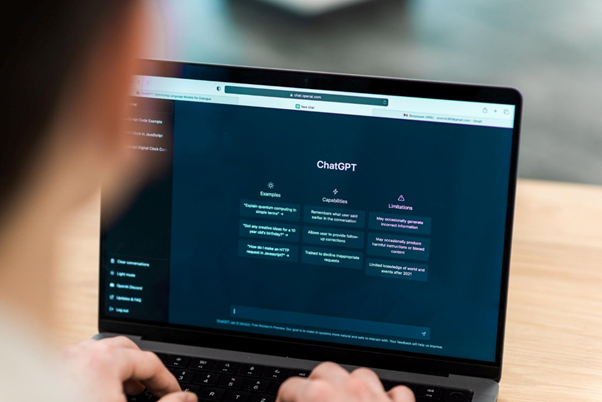When it comes to advertising your business, nothing better than Facebook Advertising. Facebook has come up with many new features and updates to boost up your business. And, it is only possible if you spend your maximum time on Facebook to create an authenticity of your business page among followers.
To create the authenticity, your page must be verified through Facebook. You might have seen a blue or gray tick on some of the pages followed by you. This means that the page is verified and is for famous people, sports teams, public figures, and a few media/entertainment sites.
It implies they are the valid individuals/companies and not a fan site or somebody copying them.
Here in this article, we will discuss about- Types of Verified Pages Ticks, How to Verify a Page, and the Importance of verified pages. Keep reading…
Types of Verified Pages Ticks
A Blue Badge: A blue badge shows the genuineness of a worldwide brand, media organization or public figure. A few examples of prominent pages that have the blue badge like; Rihanna (public figure), Fox News (media outlet) and Coca-Cola (worldwide brand).
A Gray Badge: A gray badge affirms the validness of a local business or a company. Essentially, if you can give documentation to demonstrate that you’re a genuine local business, you ought to apply for the gray badge.
Why Business Facebook Page Need Verification?
There are numerous reasons to get the confirmed tick added to your business page, however, the two main are:
There are times a local business can seem to have numerous Facebook Pages. Having a confirmed badge will help people to dig up the genuine page.
Verified pages will appear higher in indexed lists on Facebook. This is unquestionably something to be thankful for.
So just go ahead and get your business page confirmed and target your Specific audience on Facebook. It’s easy to do. We will show you how…
How To Get a Verified Gray Badge For A Local Business?
As per Facebook, there are various components that must be set up before you’ll have an option to become verified as a local business. Your page should first:
- Be named a local business, organization or a company
- Have a profile picture
- Have a cover photo
If these three components are in place, you ought to see the option to verify in your page’s settings.
Facebook Page Verification
- Click on “Settings” at the upper right of your page, then “General,” then “Page Verification.”
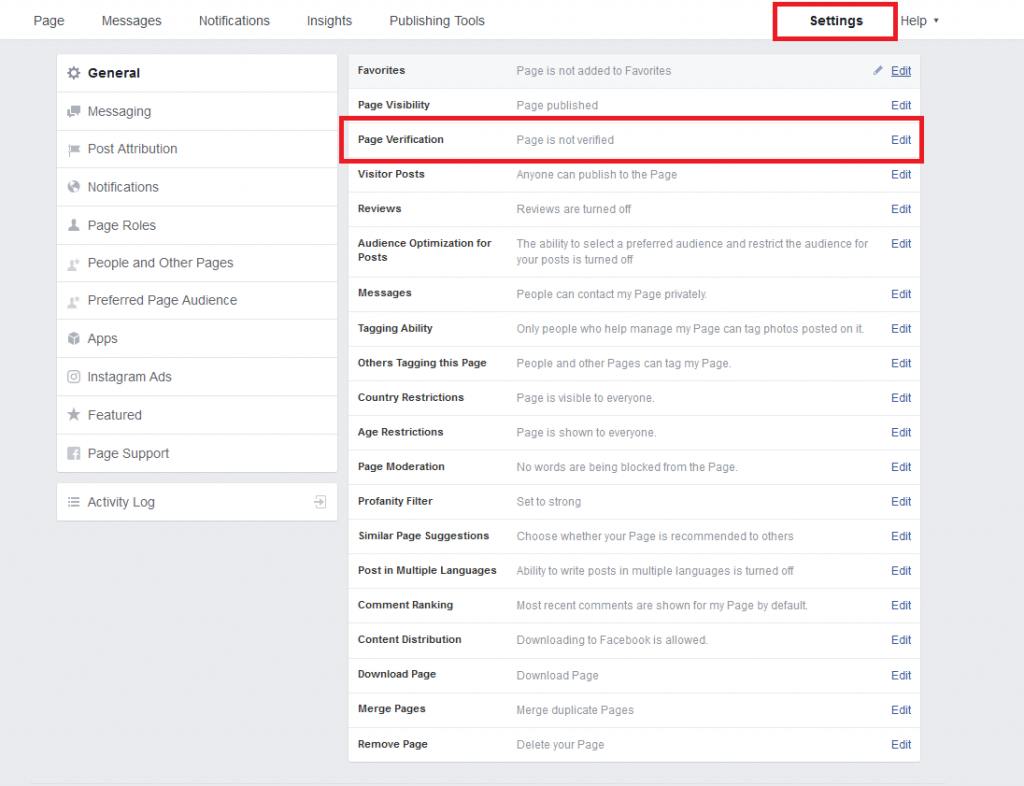
- Click on “verify this page” and if you don’t find this option, then click on “edit”
- You’ll then be asked to give a mobile number which is publicly listed for your business, your nation and your language.

- If you don’t have a publicly listed number, or you essentially want to check your page using documentation, you can likewise do this here.
- At long last, click “Call me now” to have Facebook send you a 4-digit check code. Enter this code and you’re done with the process! And then you will get the below message from Facebook.
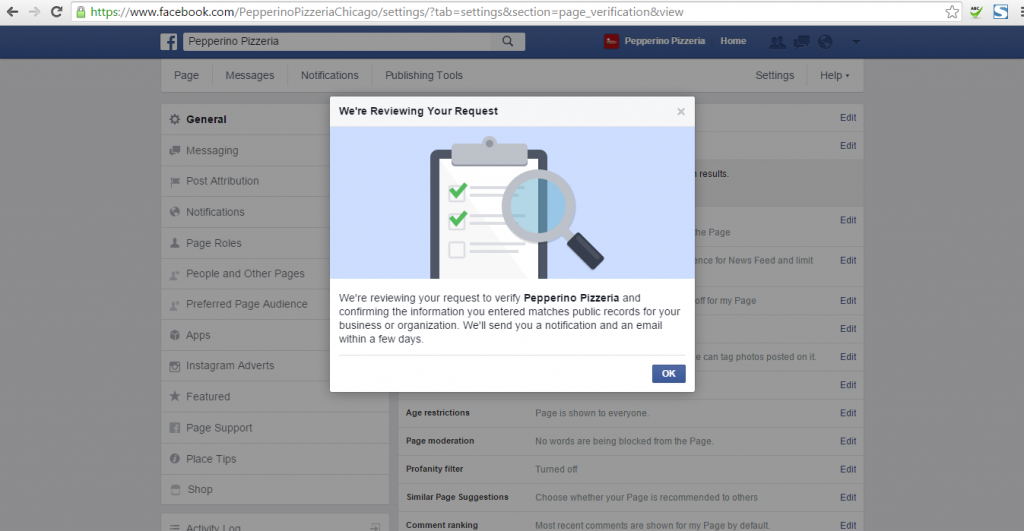
- Facebook will tell you within a few days if your verification has been finished.

Also you can checkout the below video for all the steps for Facebook page verification:
How To Get a Verified Blue Badge as a Public Figure, Brand Or Other Type of Celebrity?
The very first step should be to check whether Facebook considers your page qualified for confirmation. Basically, go to the ‘Request a Verified Badge’ form and see whether you have any qualified pages. If it shows you’re not qualified don’t stress – you aren’t out of choices yet.
While you can’t physically submit a verification request for a business or brand, you can ask for confirmation as a public figure, band or performer. Before you begin this procedure, there are a few components you need to set up first:
- Ensure your page category is set to “Public Figure”
- Include any media references in the awards section of your page. Direct links are considered as the best.
- Guarantee you’ve rounded out all page information in detail.
- Consistently share content from your site on your Facebook page.
If some time has gone since you began this procedure, you can go back to the verification request form to verify whether your page has been esteemed qualified. If it hasn’t, you’ll have to use the Facebook Mentions app by downloading it first. Then, you need to enter your name, and select “My profile or page isn’t verified.”
You’ll then be taken to a form where you’ll have to follow the below given options:
- Show whether you’re trying to verify your profile or page
- Select your page name from the drop down menu
- Upload a photo which is government-issued ID
- Enter your site URL
- Click “Send” and you’re finished with the procedure!
Conclusion
While verification isn’t an outright need, it gives your page an additional help of validity. Confirming as a local business is brisk and simple, and you can get your gray badge identification within a few days. Understanding that blue badge identification can be a great deal trickier, but using the tips above ought to help you.
For more information, you can contact KVR Webtech.
Have you achieved success verifying your page? Are you verified as a public figure or local business? Do share with us in a comment box given below!